Editor's review
You must have wondered, is there any easy way to merge, split and do more with the excel files without using different applications. It certainly is possible and that too with a single add-in option in the Excel. Tables Transformer for Excel 1.1.4 software does the work with accuracy and perfection. You can get the tables merged to make a new one or get them merged into the same one along with the selected data. The best thing is that the software can be used by anyone without any difficulty whether you are a professional or an amateur.
Getting the Tables Transformer for Excel 1.1.4 software downloaded and having it installed to work with Excel is easy. The toolbar shows the option for Tables Transformer for Excel for using it. When you click the option you get the Wizard to follow the process step by step. Firstly you need to make the selection for what task you want to perform; merge tables, split tables or prepare data to pivot table. Like for splitting the table you need to select the source table and make the selection in respect workbook, sheet, etc. Following the steps you need to select the option for splitting table by unique values in column or by number of rows. Make the selection for the required number of rows by scrolling along the arrows. While splitting the tables you can set the resulting to table to be in the current sheet, new worksheet or new workbook. Click next to start the process and the work is done in just a few seconds. The results are created according to the selection that you have made and the file is opened at the same time. Likewise by following the steps you can merge the table and prepare data to pivot tables. The help guide provides sufficient information about the program to help work with it.
Tables Transformer for Excel 1.1.4 software can perform the functions that would ease your work to a great extent, like merging the sheets, bringing together the information given in different sheets that are based on same things but have different information etc. Hence for its optimal functioning that it works with and the utilization the software makes it deserving to be rated with 4 points.


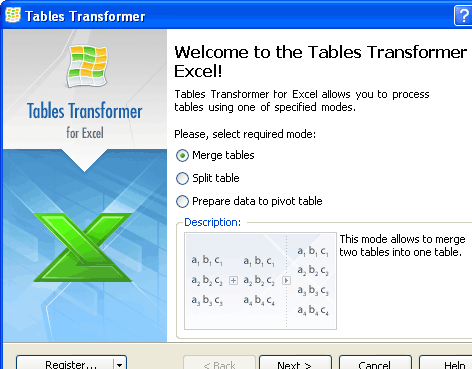
User comments